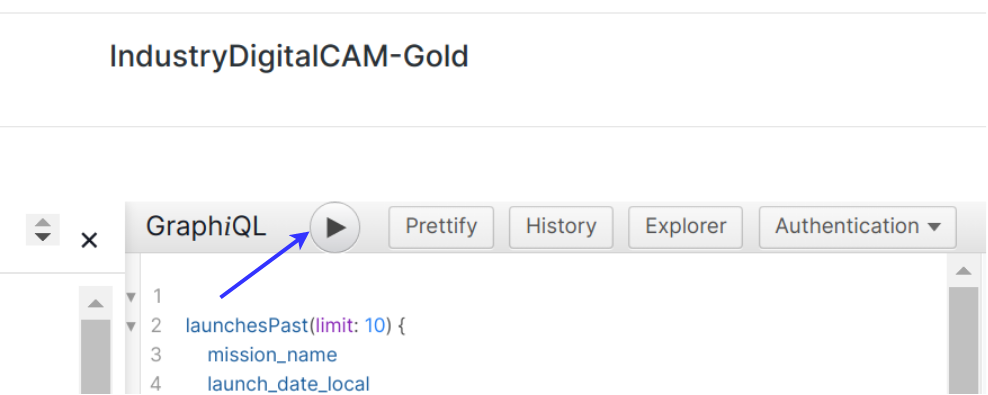Getting started
Begin your journey to app excellence today and join the millions of developers already transforming the world with our easy-to-use One APIMarketplace.
Consumer Key and Consumer Secret
STEP 02
What are they?
The Consumer Key and Consumer Secret are unique credentials that allow us to recognize which application you are using.

How do I get them?
- 1. Navigate to API(s) > API Discovery from the main menu.
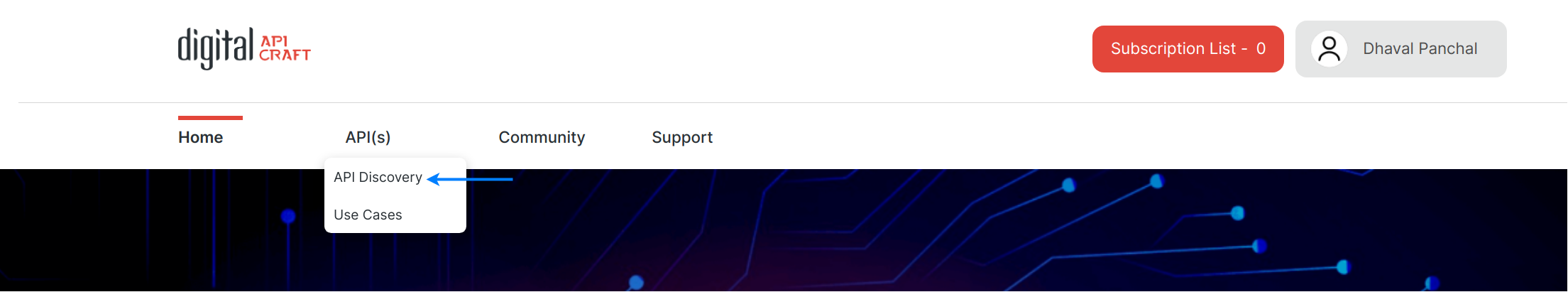
- 2. Click Documentation on API to subscribe.
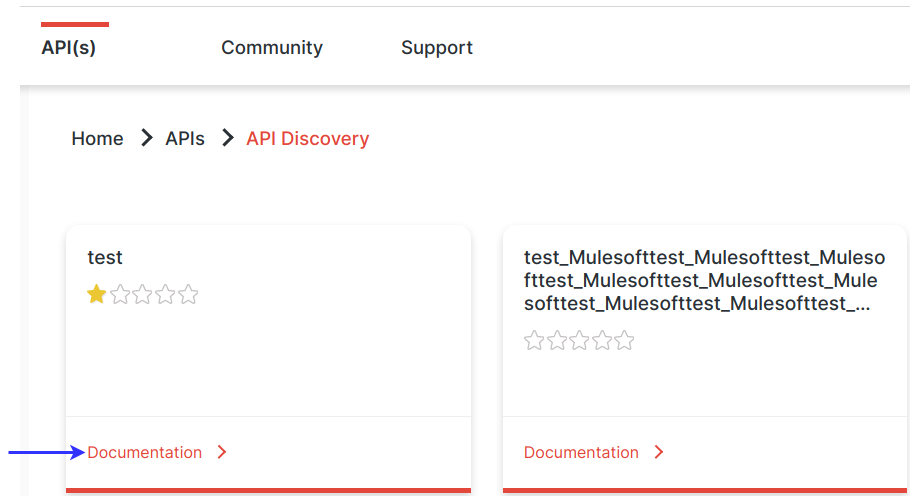
- 3. On the API Doc page, click Subscription Options tab.
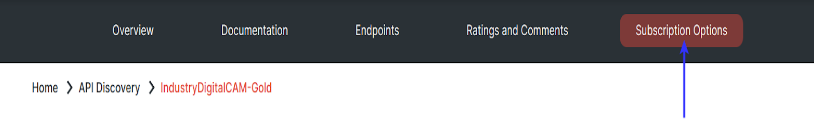
- 4. Click Subscribe Now to create an app with Subscribe API.
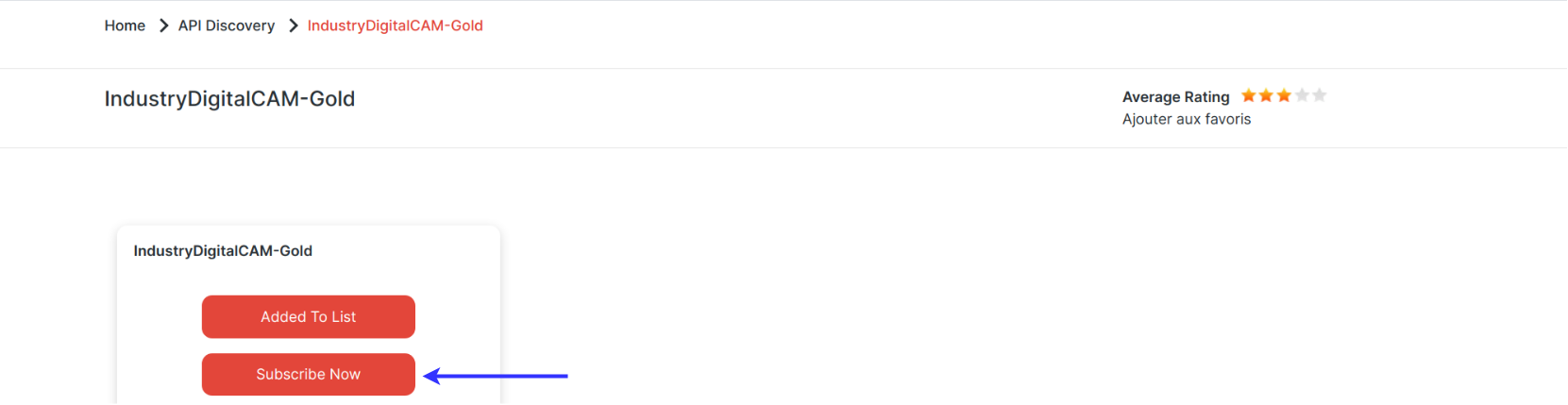
Test Apis
STEP 03
- 1. After subscribing to the API, on the app page you can see details like Consumer key, Consumer secret.

- 2. Copy Consumer Key and Secret, click API name to navigate to its doc page.
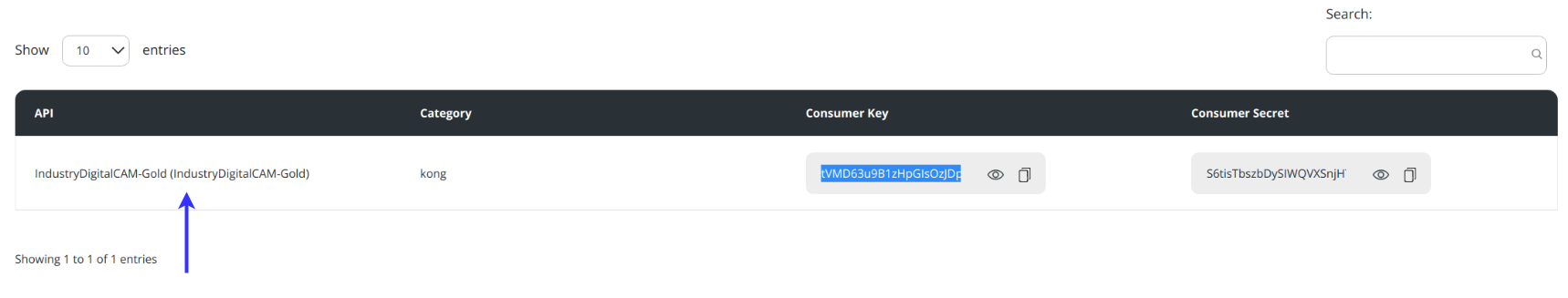
- 3. Click the Endpoints tab.
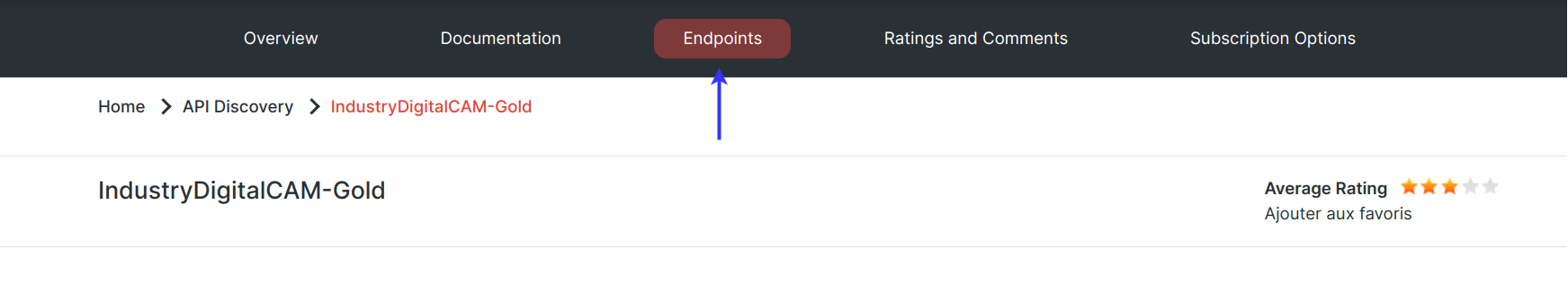
- 4. Click on Authentication and select API Key.
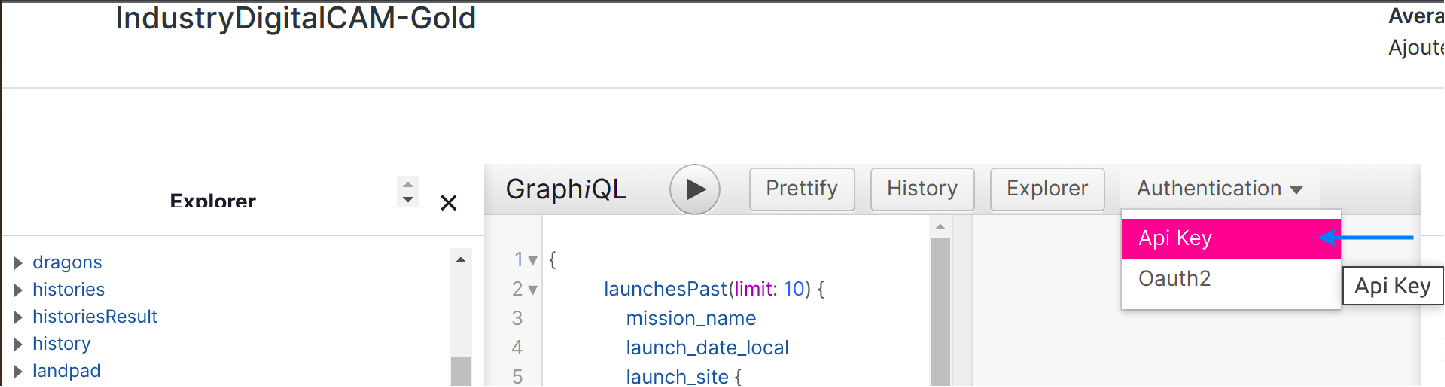
- 5. Add consumer key in Value textarea, click Authorize button.
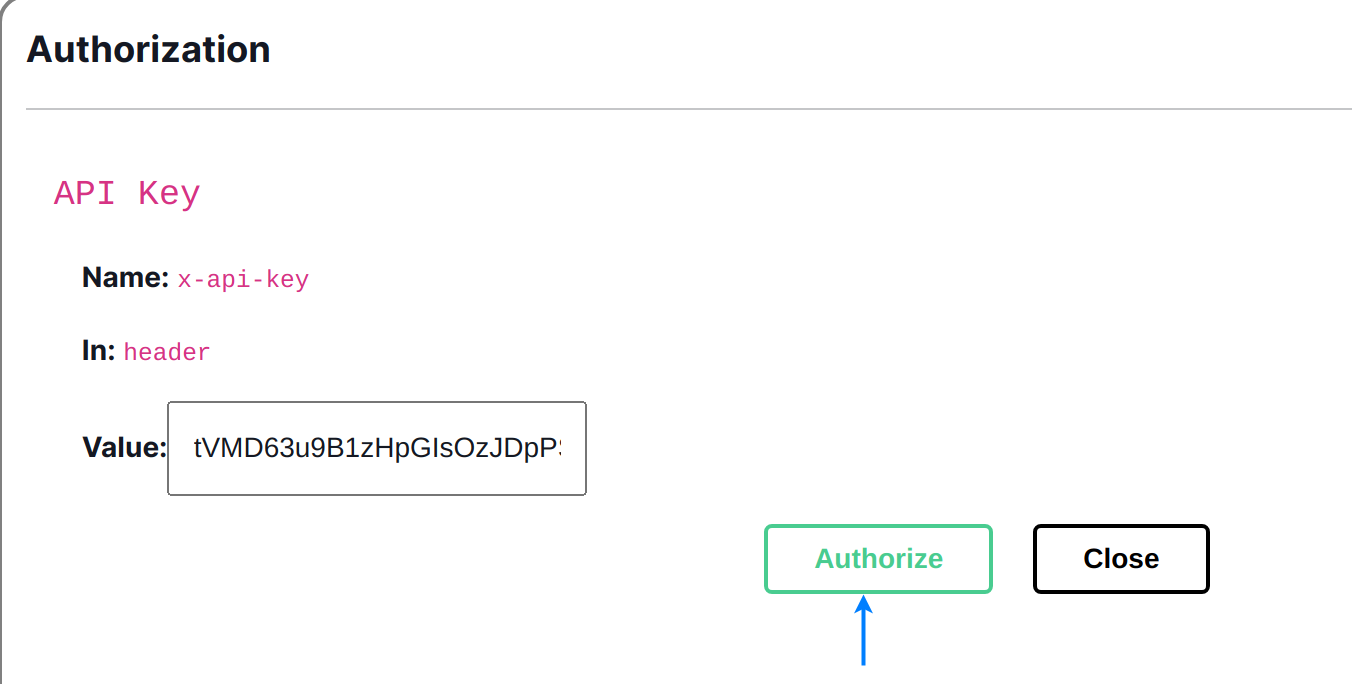
- 6. Click on the Close button to come out of the window.
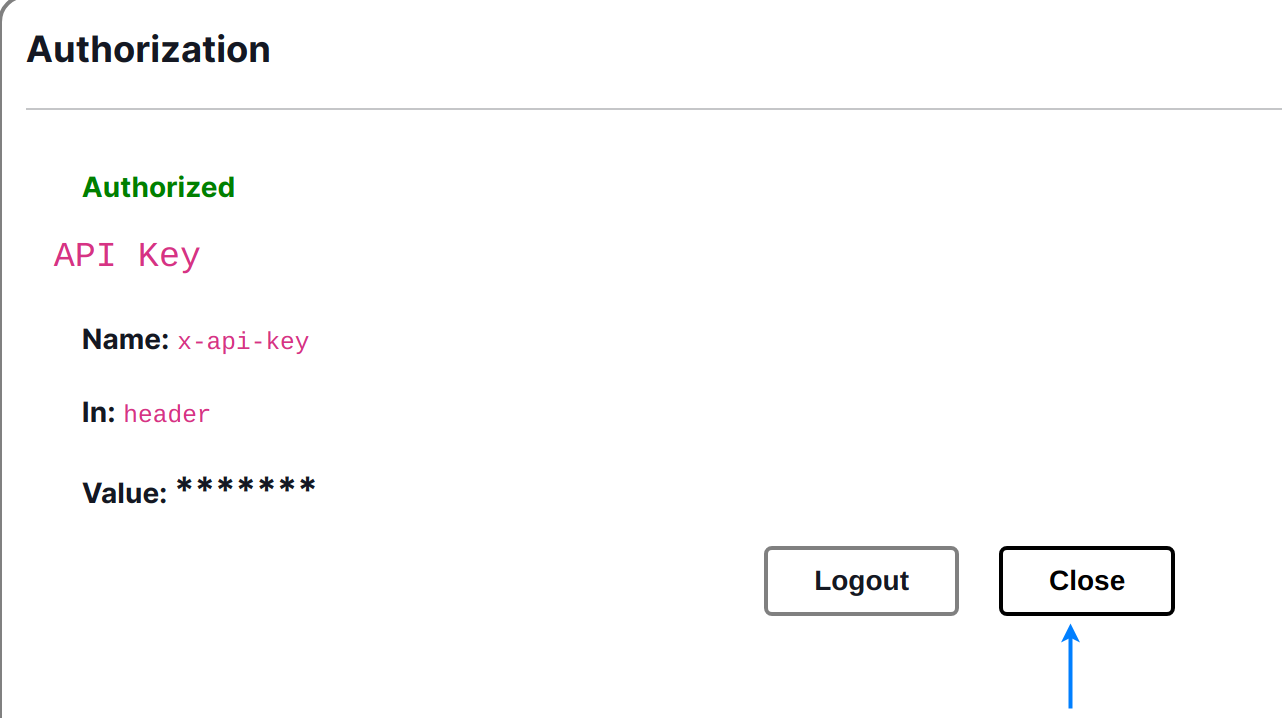
- 7. Click on the Play button to test the API.